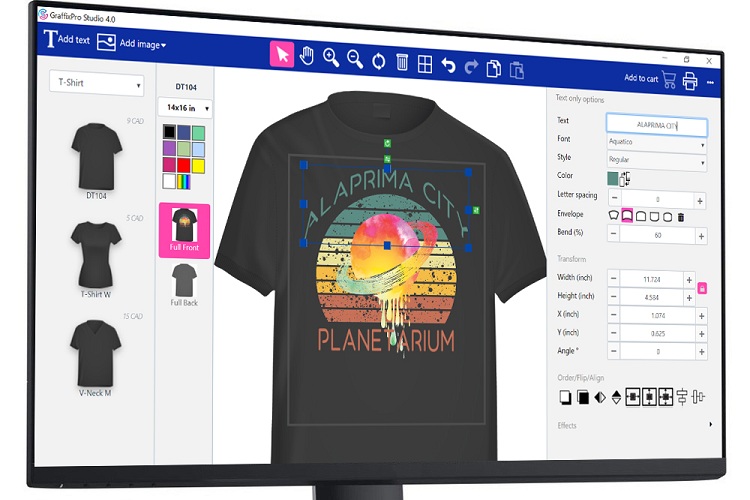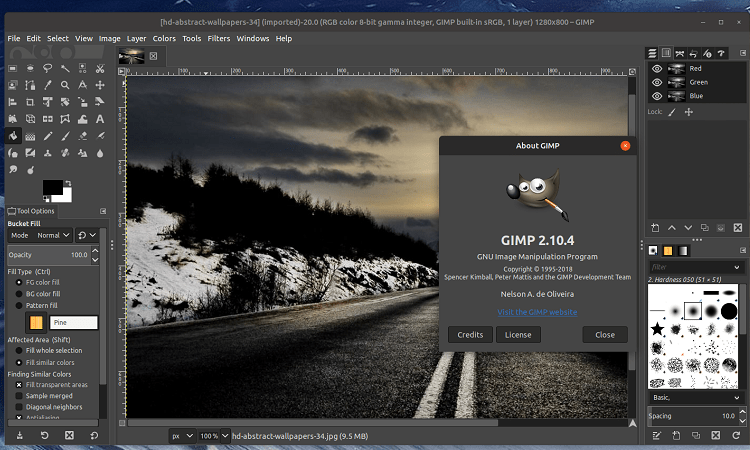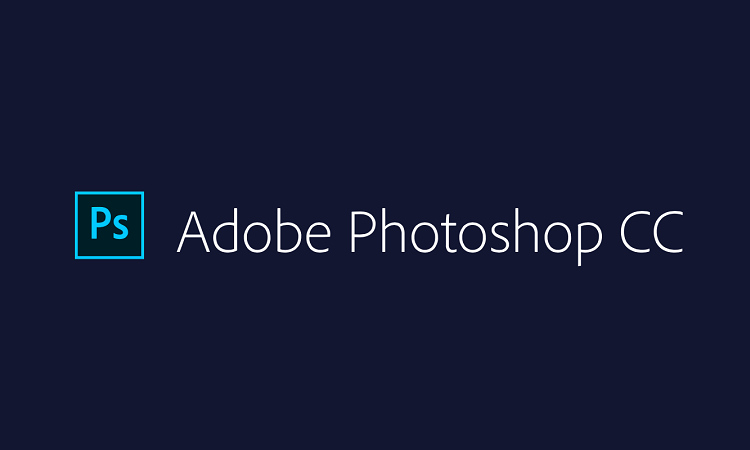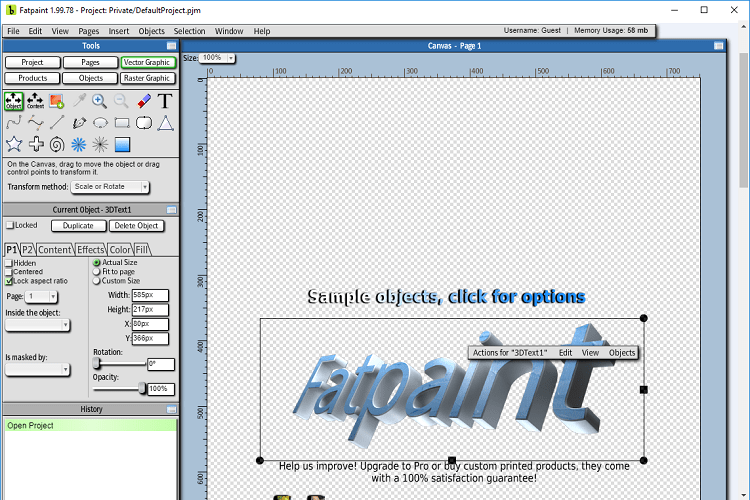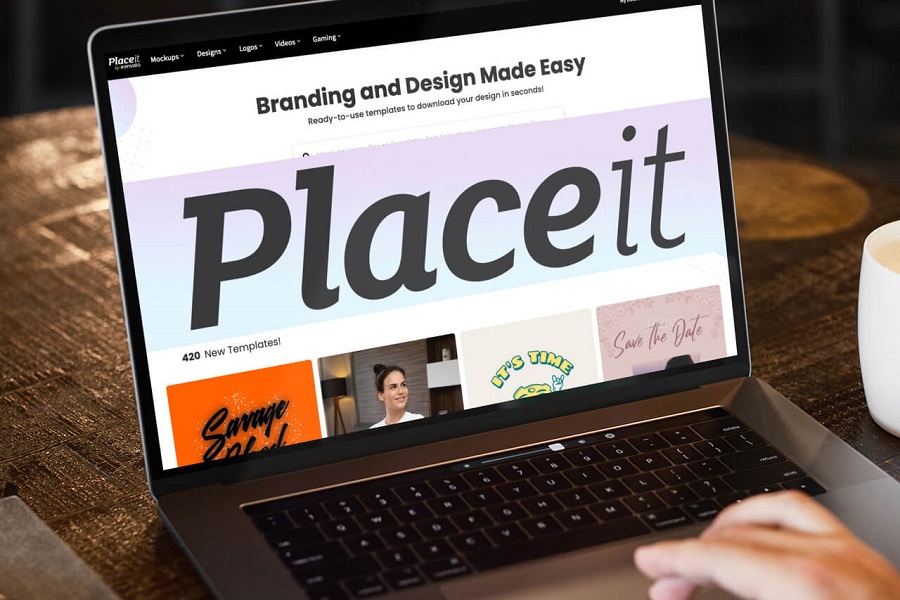The Best T-Shirt Design Maker Tools That Make Designing A T-Shirt Easy

These days, every man and his dog seems to have some sort of branded goods for sale.
This overflow of catchy slogans and cool designs has all been made possible thanks to a massive selection of design software and services that mean creating a t-shirt has never been easier.
What are some of the best t-shirt design makers?
There are lots of popular software programs available for creating t-shirt designs, including programs like Adobe Illustrator, Inkscape, and GraffixPro Studio.
Additionally, using an online tool offered by a shirt printing company to get an idea of the designs you like can also be helpful, and completely free.
If you’ve been thinking about creating custom goods for your e-commerce store, a simple t-shirt design is the best place to start.
We’re here to count down some of the best design software options that let you do just that and see what each of them brings to the table.
The Best T-Shirt Design Maker Tools
Design is the first step in selling any kind of product, and when it comes to something as simple as a t-shirt, you want to make sure the centrepiece of it pops.
With that in mind, we’ve compiled some of the best t-shirt design maker tools, software, and services you can utilize to turn your vision into a reality.
Adobe Illustrator – Best for Creative Professionals
If you’re ready to take your design skills to the next level and consider yourself a serious artist, investing in the Adobe Illustrator software is a must.
This program is considered one of the best for designing just about anything from t-shirts to magazine covers, and it has every single tool you could ever hope for.
With Adobe Illustrator, you create the design from scratch, and if you want to make detailed and professional vector images that can be resized to suit whatever they’re being printed on, there’s no better option.
Be prepared to put in some effort learning the software though, but once you’ve mastered it, you’ll be limitless in what you can create.
GraffixPro Studio – Best for Making Money
When your ultimate goal is to turn a serious profit by designing t-shirts, something like GraffixPro Studio is a smart move. This software is detailed with lots of features but it’s easy to access for beginners.
As it was designed specifically with t-shirt design in mind, you’ll be able to use every element of it, and there’s plenty to learn if you want to take it even further.
GraffixPro Studio has hundreds of images and fonts to work with, and you can even add design features like shadows or a distressed look so that yours is completely unique.
Not only can you create the design of a t-shirt, but they help you sell it as well, with additional tools including quote generators and inventory management for a comprehensive e-commerce solution.
Inkscape – Best for a Freebie
There’s no need to spend money on premium software just to test out your t-shirt design chops, as something like Inkscape lets you experiment for free.
Inkscape is open-source software which means the community of users make updates to it all the time, and it’s similar to the more expensive options like Adobe Illustrator without costing a cent.
The big catch with Inkscape is that you’ll have a steep learning curve trying to get a handle on this software and there isn’t much in the way of tutorials or help, aside from the online community.
This vector-based design tool is a professional way to create a t-shirt design or image for any other application, and you can easily get lost for hours playing around with all of the possibilities.
GIMP – Best for High-End Designs
GIMP is another great option if you don’t want to spend a lot of money on a t-shirt maker, but still want lots of features and a comprehensive design tool.
This is an open-source graphics editing software that could be used to create a t-shirt logo or image or any other digital image you want to make.
From there, it’s as simple as uploading your new design to a t-shirt maker or printing service and having it made.
As such a detailed piece of software, you can expect to put in some hours learning how GIMP works, but there are lots of tutorials and guides to walk you through every step of the way.
If you want to take it further, they also have paid courses to boost your design skills so you can make even better use of the range of tools and layouts they have on offer.
Adobe Photoshop – Best for Versatility
Adobe Photoshop is a treasured tool among designers and artists around the world and a unique option for creating a t-shirt image.
Photoshop is a digital editing tool first and foremost, so while you won’t be able to make a vector image or create something from scratch, you can turn an existing image you already have into just about anything with its range of effects.
As part of the Adobe suite, this is another piece of software that has a steep learning curve, but when you get the hang of it, the possibilities are endless.
The final image you create can’t be used for all methods of printing though, so if you’re considering making use of Photoshop, you’ll want to be sure it’s going to work first.
CorelDraw – Best for a Bit of Everything
CorelDraw is a paid software that has been around for many years, and if your goal is creating images for t-shirts and other pieces of clothing, it’s one of the best.
This program allows users to create vector images from scratch which means they can be resized for any application without losing their original quality.
What sets this software apart is the vastness of its library, which includes thousands of high-resolution images, typefaces, clip art, and ready-made design templates, so there’s very little you have to do to begin.
As far as design software goes, it’s one of the easier ones to navigate, which makes it ideal for beginners and experts alike.
To get an idea of what CorelDraw offers, you can sign up for a two-week free trial, and if you love it, you’ll need to sign up for an annual subscription.
If you have plans on designing all of your gear in the future, a reliable editing and design software like this is a wise investment.
FatPaint – Best for Simplicity
If you’re not that technically minded and don’t have a lot of time to spend learning a new software program, something simple like FatPaint might be best.
This browser-based program takes you through the entire process of designing from start to finish, and you only need to have Flash running to use it.
The free FatPaint platform allows users to upload images, choose from their library, or create something from scratch.
They give you access to hundreds of templates, typefaces, and vector clip art images, without having to pay a cent, and you can spend hours playing around with various designs.
Whether you want a simple slogan tee or a detailed 3D graphic, FatPaint lets you design them all with ease.
Online Designer Tool – Best for Mobile

Almost everything is done on our phones these days, so it makes sense that designing t-shirts can be done on the go as well.
If you just want to play around and see what’s possible when designing a t-shirt but only have your smartphone and limited skills to use, our Online designer app is the way to go.
With the app, you can hop on your phone and choose from our designer images or upload something of your own.
Once it’s done, you decide how you want to print it on a t-shirt. There are lots of options for shirt colours and styles, plus other products, and if you love the finished piece, you can print it and have us send it to your door.
The best thing about the app is that the interface is simple and requires no previous design skills whatsoever.
You can see the final product on a shirt before you decide whether or not to use it, so you get so much more than just an image, and all with the added convenience of being mobile-friendly.
Placeit.com – Best for Online Mockup Designing
If you want to play around with t-shirt designs and get a better idea of what they’ll look like in real life, Placeit is the easy way to do it, and it’s all browser-based.
This online service helps you create great product images for your e-commerce store. If you’re still in the planning phase, you can use our online design service for free to see what you like.
Placeit shows you a realistic look at the finished product and lets you upload images or select from a library of their own, including a number of different fonts and features.
The t-shirt mockup is created right in front of your eyes and there’s no second-guessing about what the final product will look like. If you purchase Placeit through this link we will earn a small commission at not extra cost to you.
Dropshirt.com.au – The place to get Wholesale Printing in Australia
Related Questions
Creating a custom t-shirt used to be something only designers or art majors could do, but with a plethora of software and services out there catering to DIY design, the process is now accessible to everyone.
To answer more of your questions about designing t-shirts and selling them through an e-commerce store, check out these FAQs that can help.
How Much Does It Cost to Make Custom T-Shirts?
The cost of a custom t-shirt can vary between $18 and $30 per shirt, and sometimes more.
There are many factors that determine the final price including quantity ordered, quality of construction, materials used, and method of printing, so all of this has to be factored in to get a more accurate price.
What Are the Best T-Shirt Printing Methods?
There are lots of options for transferring a design onto a t-shirt, with each method having pros and cons to consider, as well as the material of the garment.
Methods like direct to garment, screen printing, iron-on transfers, dye sublimation, and discharge printing are all commonly used for creating t-shirts and would be suitable for an e-commerce business.
What is the Best Material for Iron on Transfers?
If you’re using iron-on transfers as a printing method, the most effective material to use is either polyester or a poly/cotton blend.
Avoid any synthetic fabrics like acrylic as they don’t do well with heat, and when the transfer is iron-on, they will likely suffer damage in the process.