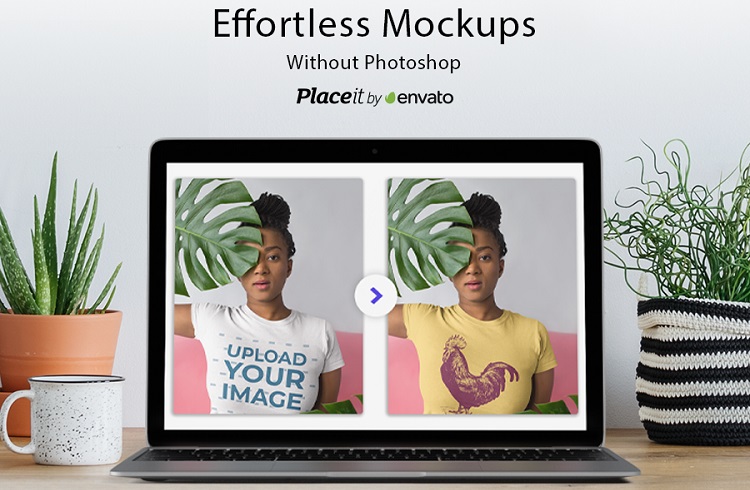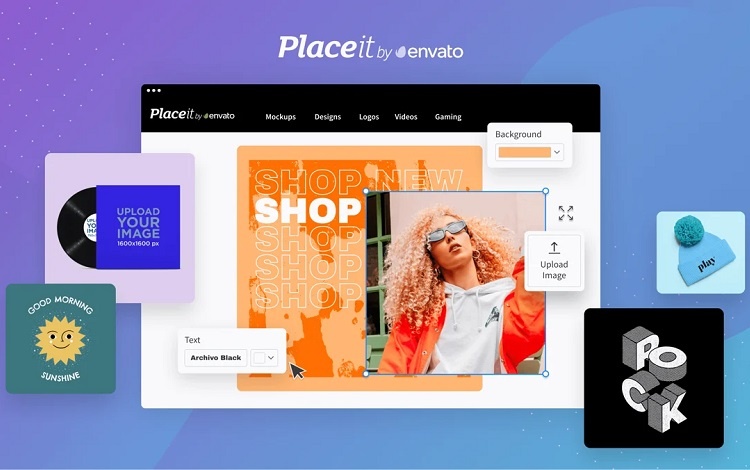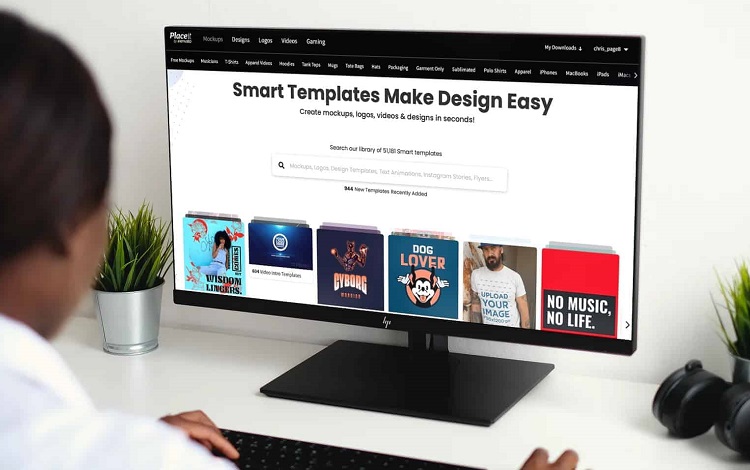Placeit Mockup Review: Is It Worth It?

Placeit is an online mockup, design, and video template generator.
It’s an easy and user-friendly way to create your company branding and make digital assets from your browser without the need for difficult-to-use software.
What’s the benefit of mockup software? It gives you the chance to visualise products with images and graphics on them without first having to make the actual products.
If you own a business, you’ll find this essential so that you can present and experiment with your ideas in an easier, less time-consuming way. With that in mind, let’s explore what Placeit has to offer.
Is it one of the best types of mockup software available? Read our review that follows to find out.
How Does Placeit Work?
We’ve already touched on how Placeit can help you brand your business, but you can do many more tasks with it.
This includes downloading video-based, graphic design, and apparel templates in mere seconds.
So, whether you want a new logo for your company or you want a cool t-shirt design, you’ll be able to make use of many different digital mockups on Placeit, even if you don’t have any technical or creative skills.
This makes it accessible for anyone to use.
What Features Does Placeit Offer?
There are various things you can do with a Placeit subscription. This includes the following.
Design Logos
You can choose logos in various industries and make use of logo templates. It’s really easy to get started. Here’s how to create your own business logo instead of having to call a professional designer:
- On the Placeit website, click on “Logos.”
- Type your brand name in the field located under the “Let’s make a logo!”
- Choose your industry category or just search for your niche.
- Then, customise your logo colours and enjoy playing around with different logo elements, such as when it comes to frames and text.
- When you’re satisfied with the logo design, you should choose “Save” and download the logo.
Yes, it’s really that easy!
Choose Design Templates
You can choose templates for a variety of items, such as business cards, t-shirts, social media images, and many more. Here’s how.
- On the Placeit website, start by clicking the “Design templates” tab.
- Choose the asset you want to design, and then click on the template that you like.
- Customise your template, such as by changing its font, choosing an image for it, and adding text.
- Then, save and download it when you’re satisfied.
Enjoy Product Mock-Ups
With over 30,000 templates for product mockups, you will be able to enjoy high-resolution mock-ups that you can use to make various items, such as hoodies, t-shirts, hats, cell phone cases, and more.
Here’s how to make your own mockup:
- On Placeit, choose the “Mockups” tab, then select the mockup design you want, such as if you want to design leggings or a T-shirt.
- Browse through the designs and templates that are on offer, then choose one you like.
- Customise the template with text and images.
- When you’re happy, save and download the template.
Personalise Your Gaming Channel
If you’re a gamer, you can brand your gaming channel with assets from Placeit. Here’s how to get started.
- Choose the “Gaming” tab on Placeit’s website, and then choose a category for the template you want, such as “All gaming templates” or “Animated logos.”
- Next, browse through the category to find a template that you like.
- Customise it, such as by tweaking its colours and text.
- Download the template when you’re happy with how you’ve designed it.
Make Your Own Videos
Placeit has a user-friendly video maker that makes use of drag-and-drop features to help you create your own social media marketing videos, product demos, and more. Here’s how to make your own videos:
- On the Placeit website, choose the “Videos” tab and choose a video format that you want to use. This can include a video for Instagram stories or slideshow videos, for example.
- Browse the video templates and choose one you like, then customise it. You can add colours, text, images, and adjust the video settings, such as its playback speed.
- Browse through the audio library that’s on offer, so you can choose the best music for your video.
- Once you’re happy with the video you’ve created, download it.
Placeit Pros And Cons
Pros
- You can make use of a free trial before upgrading to Placeit’s subscription plans. Both monthly or yearly subscriptions are available. Or, make use of a single purchase without the commitment of a subscription.
- You can access the content on Placeit to give you quality results, even if you don’t have any artistic experience. There are some user-friendly features in place that will make getting started on Placeit easy, such as the drag-and-drop features we mentioned earlier.
- Placeit gives you the chance to put images on products, like t-shirts, easily. Their high-quality images that make use of models helps to give users a better idea of what to expect from the final product.
- Placeit gives you tons of high-resolution mockups that include flyer mockups, book cover mockups, business card mockups, and print mockups. There are also responsive mockups. These enable you to promote your website or app across all devices.
- The Placeiet website offers users handy tutorials so that you can easily learn how to make your own designs, and there’s also a blog with lots of good information in it that you’ll find useful.
- Once you’ve completed your designs, they belong to you and you can sell them.
Cons
- Although Placeit is easy to use and you don’t require skills for it, some people who do have artistic and technical skills might find that the designs are a bit too simple for their preferences.
- Placeit lacks many advanced features, such as GIF support, realistic blurring, or advanced cropping.
- Some people who have used Placeit have reported dissatisfaction with the fonts, as these tend to be limited and you can’t upload custom fonts.
- This is a drawback that will apply to you if you’re hoping for print on demand. Placeit doesn’t offer you the chance to make use of this service, so you won’t be able to receive physical goods that you’ve designed. Neither will your customers.
- Placeit is not always very user-friendly. For example, when it comes to its logo maker, Placeit supports major languages but not every font supports non-Latin characters.
- It has some outdated items. Placeit offers many templates and it has been accumulating these in its library for many years. The result is that you will encounter outdated technology in some templates, which is a bit disappointing.
- There’s no Placeit app available. Everything has to be done via the Placeit website. This can make it less user-friendly if you want to be able to make mockups on the go.
So, How Much Does Placeit Cost?
Placeit has a monthly subscription that costs $14.95 and a yearly subscription of $89.69.
These subscriptions give you unlimited access to all design templates, mockups, logo makers, and video templates. You can download as many as you want.
However, you can also pay for single purchases, so you don’t have to worry about being locked into a monthly or yearly subscription.
When you’ve completed your design, you will press the “Download” button and see that you can purchase a subscription to purchase the item (and others) or you can pay a one-time fee for it.
What Are Some Alternatives To Placeit?
There are other types of mockup software that you can choose instead of Placeit, but how do they fare and what do they have to offer?
Here are two alternatives.
Smartmockups
With Smartmockups you can produce high-quality and stunning mockups for your ecommerce business, and you’ll be able to use it on various devices.
It’s been said to be an excellent, and more user-friendly, alternative to Photoshop. Smartmockups is free and budget-friendly – you can enjoy its premium plan for just $9 per month.
Both Smartmockups and Placeit offer high-res images, but what you’ll like about Smartmockups is that you can integrate it with other products, such as Dropbox and Canva, so that you can easily use images on these platforms to make mockups. This does make it more versatile, depending on your needs.
One drawback associated with Smartmockups is that it only lets you upload images without making text-only changes to them. Placeit, by comparison, does allow this. You’ll also find that Placeit has more powerful tools that make it easier for you to customise your projects.
Should You Use Placeit? Final Verdict
Placeit is mockup software that offers many benefits if you want to make your own designs and you don’t have much experience with using creative and/or technical software.
However, as we’ve seen in the previous section of this article, there are other types of mockup software to use. So, why choose Placeit?
Whatever mockup software you decide to use will depend on your needs. If you want to be able to enjoy a large variety of mockups and you want to create videos or enjoy gaming-related features, then Placeit will provide you with excellent features.
It’s also a valuable resource for your business, whether you need to make business cards or design a logo. One of the best things about Placeit is how versatile it is. It provides you with thousands of mockups and takes the stress out of the design process because you don’t have to have any skills to be able to use it.
However, if you’re experienced in design and want more advanced features, you might find that Placeit isn’t enough. It also won’t ship your designs to you, which might make it the perfect software to create designs but then you’ll have to use other software to receive the products you’ve worked on.
Related Questions
Can you cancel your Placeit subscription at any time?
You can cancel your Placeit subscription at any time, but you need to cancel it before it gets renewed for the next month or year to avoid being charged for it.
Will you lose your designs after quitting Placeit?
If you want to cancel your Placeit subscription, you will continue to have access to your downloads.
Conclusion
If you want to make use of mockups, you don’t have to call a professional who is artistic, technical, or both.
You can make your own mockups, thanks to software such as Placeit that’s readily available whenever you need it.
However, there are some pros and cons to be aware of, which we’ve outlined in this article. There are also some alternative products to consider so that you can get the best software for your design needs.