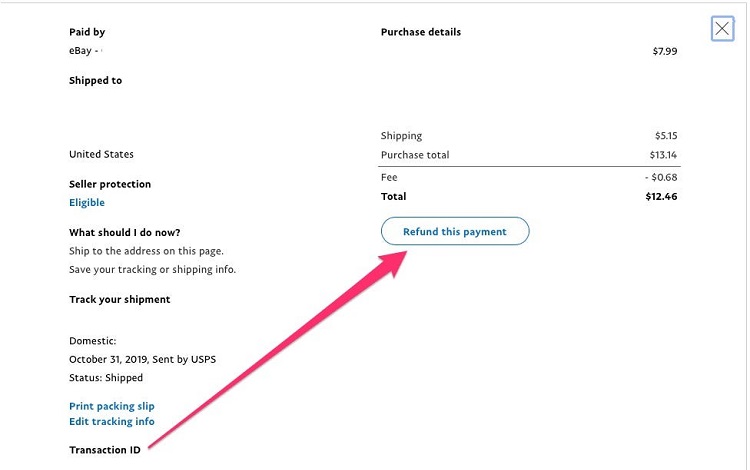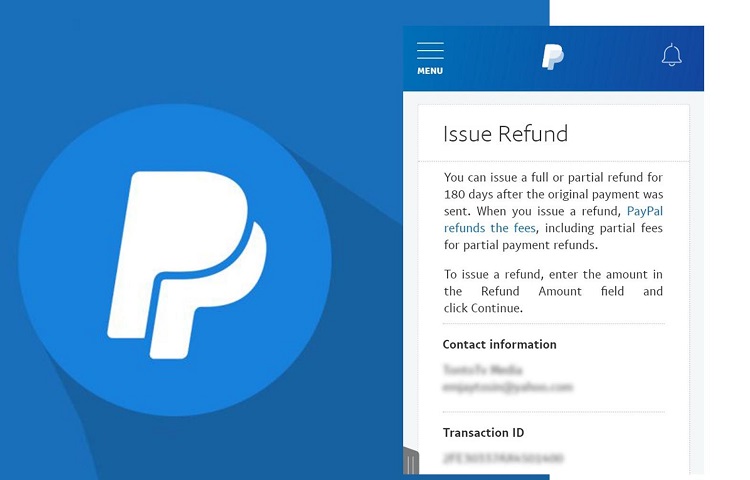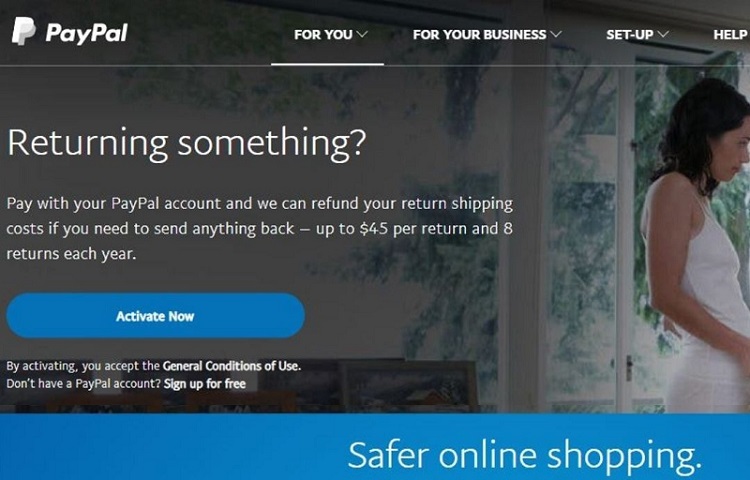Everything You Need To Know About Getting A PayPal Refund

You made a purchase through PayPal only to realise that you got more than you bargained for – in a bad way.
Maybe you received the goods you ordered from the seller but they were vastly different from the items you thought you were buying, or the items just never arrived.
Does PayPal offer refunds? The good news is that PayPal does offer customers refunds so you can cancel your payment or get a refund from the merchant.
To find out more about how this process works, read on. Here’s all the information you need to know about getting a PayPal refund.
When Can You Request A Refund?
As with any refund, it’s important that you meet certain criteria otherwise you won’t be able to get your money back.
Here are some instances when you will be able to get a refund for your purchases made through PayPal:
- You purchased an item that doesn’t match the seller’s description of it.
- You purchased an item that was damaged during delivery.
- You purchased an item that was marked “new”, but you can see that the item is actually used.
- You purchased an item that’s missing major parts, and the seller didn’t disclose this to you before you completed your order.
- You purchased a certain amount of items, but only received some of them.
- You purchased an item that you thought was an authentic brand but you have been given an imitation.
How Do You Request A Refund?
You can ask for a refund by emailing the seller from whom you purchased the item.
You should request that the seller goes to the “Transaction Details” page on PayPal to find your transaction and click on “Issue a Refund.” Note that you have to ensure you request a refund within 180 days of having paid for the item otherwise you won’t get it.
If you’re not sure where to find the seller’s contact information, go to the “Summary” page and choose the transaction that you want.
You’ll see the seller’s contact information come up so that you can send them an email. Sometimes sellers’ phone numbers are also listed.
What Happens If The Seller Doesn’t Agree To A Refund?
It might happen that the seller doesn’t want to give you a refund. If this is the case, you will have to log a dispute in PayPal’s “Resolution Center.”
Once there, select “Report a problem,” then choose the transaction ID for the purchase you wish to dispute. Click on “Continue.” You’ll be prompted to choose the type of issue you’re facing and then follow the instructions provided to file your dispute.
If you still can’t get to a place of resolution with the seller, you can escalate the dispute with PayPal to a claim. PayPal will then be able to investigate the case and decide the outcome. If you don’t escalate the dispute, note that the case will be closed and the funds will be released to the seller. A closed case can’t be opened.
If you want to escalate the dispute, you will have to go to the “Resolution Center,” where you’ll click “View” next to the case that you’ve submitted. Then, click “Escalate to PayPal,” and follow the instructions.
How Will You Get Your Refund?
As with other types of refunds, how you get your money back will depend on what method of payment you initially used for the purchase.
For example, if you used your credit or debit card, you will receive your refund on that specific card you used. On the other hand, if you used your bank account or your PayPal balance to make the purchase, you’ll receive the money in your PayPal balance.
How Long Will It Take For You To Get Your Paypal Refund?
The amount of time you will have to wait to get your money refunded also depends on the payment method you used when making the purchase. Here’s what you need to know.
- If you used your credit card, you will get the money within 30 days. Note that even if your credit card has been closed or is invalid, you will still be refunded to the card account.
- If you used your bank account, you’ll receive the money between three to five business days.
- If you used your PayPal balance, you will get the money back on the same day that the refund was issued.
- If you used your debit card, you will have to wait up to 30 days for the money to reflect. If for some reason the refund can’t be sent to the card, it will be sent to your PayPal balance.
What Does Your Refund Status Mean?
Once you’ve started the process of getting a PayPal refund, you will be given different status updates that you can check by logging into your PayPal account. Here’s what they mean.
Pending: If your refund is pending, this means that the refund has been issued but it’s still being processed by your bank.
Partially refunded: If you used two payment methods, such as by using your credit card for some part of the amount and your PayPal balance to cover the rest, you will see that you’ll be refunded at different times. This is why the refund is marked as “partially refunded.” For example, you might see that part of your refund has been sent to your PayPal balance while the rest of the amount still has to be sent to your bank account, and this will take longer.
Temporary hold: This means that your refund was sent prior to your original payment being cleared by your bank. It takes up to five days for this to be processed. Afterwards, your refund will be sent to your PayPal balance.
What To Know About PayPal’s Buyer Protection Program
When you’ve purchased an item via PayPal but aren’t satisfied with it, you might be able to receive a refund under PayPal’s Buyer Protection program. What does this mean?
Basically, this program gives you full reimbursement for the full purchase price you spent for the item as well as the shipping costs that you had to pay to receive it (via PayPal).
It’s up to PayPal to decide if your refund claim is fitting for this program. If you haven’t received the item you bought from the seller or you didn’t get the item you wanted, then you can request that you get reimbursed by this program.
If you didn’t receive the item you ordered:
Note that your claim won’t qualify for a refund from this program if you had specified that you would collect the item in real life or someone collected it on your behalf, and this is the case even if you used PayPal in a seller’s store location (via PayPal).
In addition, if the person from whom you purchased the item has proof of delivery or shipment of the order, you won’t be eligible for a refund.
If your issue is that the item was not as described:
The item might have problems, such as those we mentioned earlier in this article, which is why you don’t want it.
For example, maybe it was said to be authentic but you can see it’s an imitation, or you received a completely different item from the one you ordered.
Those are perfectly fine reasons to get a refund, but there are some instances in which you won’t get a refund for your purchase. These include the following:
- The item is similar to the seller’s description of it.
- The item’s defect was mentioned by the seller in the item’s description.
- The item matches the seller’s description, but you decided you didn’t want it anymore or it didn’t meet your expectations of it.
- The item has minor flaws, but the seller had described it as “used” in the item description.
There are also some items that are ineligible for refunds. These include the following:
- Vehicles and real estate
- Businesses (such as if you’ve bought or invested in a business)
- Industrial machinery that’s used in manufacturing
- Payments that are the equivalent of cash, such as gift cards
- Financial or investment products of any kind
- Gaming, gambling, or other activities that have entry fees and prizes
- Donations, which include payments on crowdfunding platforms
- Payments that were made to a bill-paying service
- Payments that were made to government agencies
Before you try your luck with getting a refund via the Buyer Protection Program, you have to ensure that you meet the following criteria:
- You need to have paid for the item from your PayPal account, which needs to be in good standing.
- You have tried to contact the seller to resolve your issue and request a refund, before filling a claim in the Resolution Center.
- You have replied to PayPal’s request for documentation within the time requested. PayPal might ask you to provide documentation related to the purchase, such as receipts, as this will help it to come to a decision about the refund.
- You have opened a dispute in the Resolution Center within 180 days of sending the payment.
- You haven’t agreed to a different resolution from another source.
How Long Will You Have To Wait?
Once you’ve submitted a claim for a refund to PayPal, it takes approximately 30 days before the claim will be resolved.
However, it can sometimes take a bit longer, so your best bet is to keep checking the Resolution Center for any updates. Within that time, PayPal will make a decision about your claim. Once it has, the claim will be considered closed.
If you’re unsatisfied with the answer, you’re not completely out of luck yet. You can appeal the decision that was made, but you have to do so within 10 days.
You’ll have to go back to the Resolution Center, locate your case (you’ll find it in the “Closed Cases” section), and click on “Appeal.” Follow the instructions displayed on the screen.
What If You Didn’t Authorise The Payment?
Now, maybe your issue isn’t that you purchased an item from a seller and aren’t satisfied with what you received. Perhaps the sale was not one that you authorised. What then?
If this has happened to you, you should contact PayPal immediately by going to the “Help” page. Here you will be able to get in touch with PayPal directly to inform them of what happened so that the issue can be resolved.
Related Questions
Why is your purchase “pending?”
When you pay a seller, he or she could take up to 30 days to complete the transaction. This is why your payment is marked as “pending” in your PayPal account.
Can you get a refund if you sent money to a loved one?
If you sent someone money via PayPal and they accepted it, you can’t contact PayPal to try to get it back. You will have to contact the person and request the money, but you’ll only get it back if they agree to refund you.
What if the seller requested the money to be sent through a friend?
You could’ve been scammed. Some scammers will ask you to send the money through PayPal as though you are friends. If you agreed to this, then you won’t be eligible for a refund.
Conclusion
It can happen that you make a purchase with your PayPal balance only to want a refund, such as if you’re not satisfied with the item you received.
In this case, you will have to go through the process of contacting the seller and possibly even disputing the claim. In this article, we’ve provided you with all the information you need to know about how to request a PayPal refund.