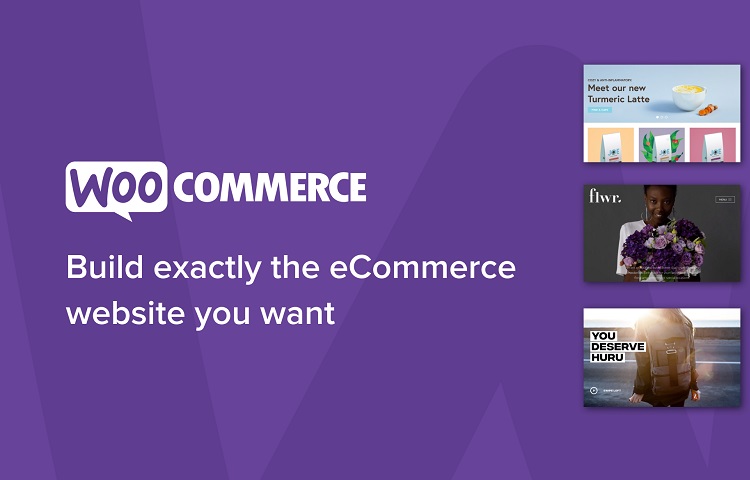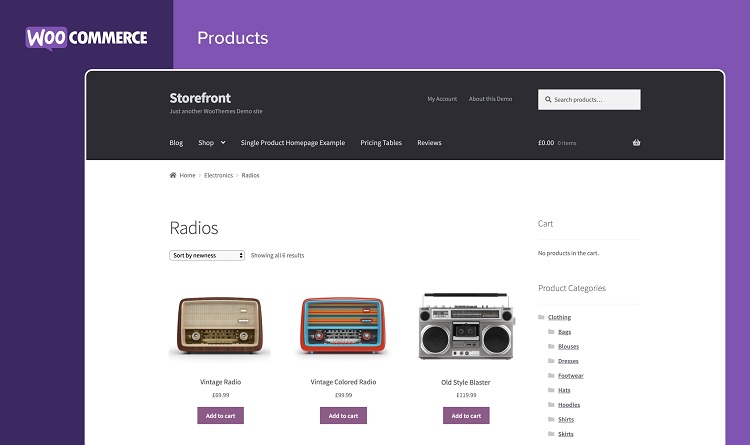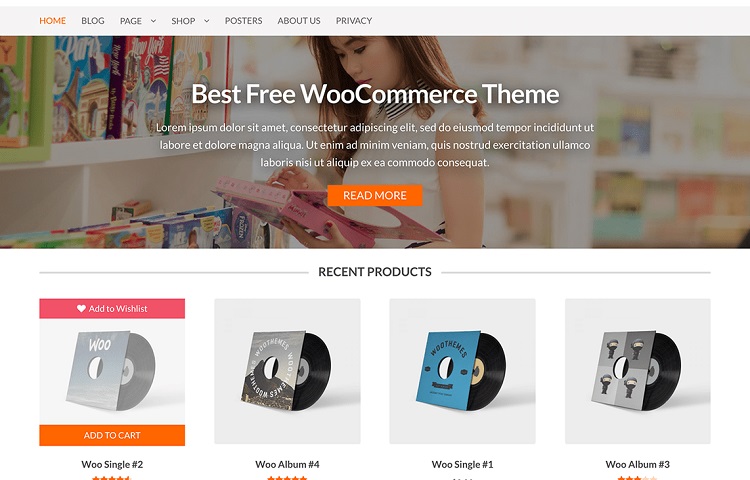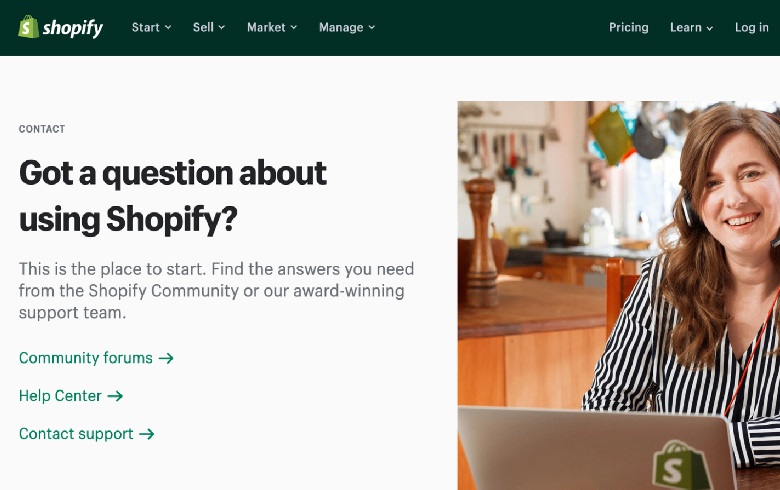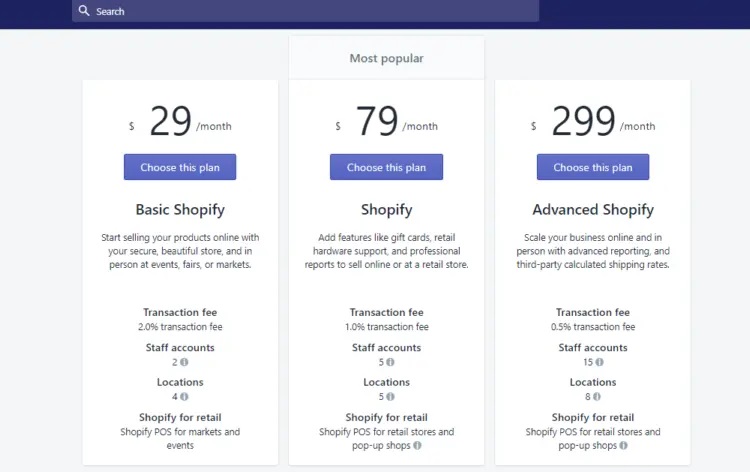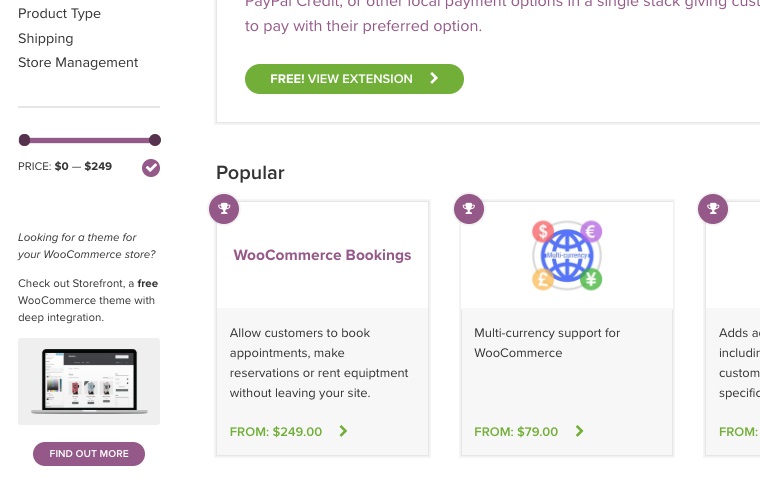Shopify Vs WooCommerce: Which One Is Better For You!

If you are thinking of setting up an online store, you have probably come across Shopify and WooCommerce.
Both are online platforms for eCommerce stores. WooCommerce is an open-source plugin for WordPress, while Shopify is a website anyone can use to set up an online store.
If you don’t know which platform to go with, you have come to the right place. This Shopify vs WooCommerce guide will cover everything you need to know.
We will discuss the pros and cons of each and cover ease of use, designs and themes, plugins and integrations and more.
Keep reading to find out which option is best for you.
Shopify
Shopify is an online platform that hosts eCommerce sites. The site offers various tools to help new business owners promote their online stores and increase traffic.
Anyone can use Shopify since the platform does not require any coding experience to run. Both beginners and professionals will find the website easy to use with its clean interface.
Since Shopify does not require users to download software or buy a separate hosting service, many people prefer this option. Let’s take a look at the pros and cons.
Pros
You Can Use Shopify To Sell Your Products Anywhere
The first pro of Shopify is that you can use the site to sell your products just about anywhere. Use your eCommerce Shopify store to sell with Point of Sale in person or rely solely on online purchases. You can also use Shopify to sell on different marketplaces online or through social media.
Built-In Marketing Tools
If you don’t know a lot about marketing, Shopify will be a great resource. Shopify has helpful built-in marketing tools to promote your visibility online.
You can create digital marketing campaigns with these tools and learn how to market your products to the right target audience.
Easy To Use
Even if your eCommerce site has many great features, it won’t be helpful if it isn’t easy to use. Fortunately, Shopify has a simple interface that is easy to use. Beginners will have no trouble setting things up since everything can be done in a few clicks. Furthermore, Shopify provides documents and guides to help beginners figure the platform out.
You Can Use Code To Customize Your Site
Even though you can use the site without any coding knowledge, those who know how to code can also use their skills in Shopify. You have the freedom to customise the look and functions of your site by editing the code if you want.
Cons
Expensive
Compared to other eCommerce platforms, there are not as many affordable options regarding different pricing plans. Prices range from around $25 to $270. Each plan is substantially higher than the previous one, making it hard to try out different plans.
Transaction and Payment Processor Fees
One main downside of Shopify is that it charges both transaction fees and payment processor fees. With almost every payment option, you will have to pay a certain percentage of the price. Furthermore, many payment processors such as PayPal also charge a certain percentage for using their service.
Difficult To Create a Multi-Language Store
While Shopify developers are working on this feature, setting up a multi-language store is quite hard. For instance, you have to install a third-party app for it to run smoothly; you can’t do it with Shopify’s features alone.
WooCommerce
WooCommerce is an online eCommerce platform. It is an open-source plugin that allows you to turn any WordPress site or blog into an online store.
People who are comfortable with coding will find this plugin useful. However, if you are unfamiliar with WordPress and have no developing experience, this platform will not be for you.
Pros
Customisable
One of the main benefits of WooCommerce is the level of customisation. If you have coding knowledge, you can customise both the look of your website and its functionality. You can even develop your own template or edit an existing WooCommerce theme.
Effective SEO Tools
Another plus of WooCommerce is its SEO tools. WooCommerce has various search engine optimisation tools that will help increase the visibility of your site. However, keep in mind that you will need to download some external plugins to use the SEO tools on the platform.
Hundreds of Plugins and Extensions
Since WooCommerce works with WordPress, there will be hundreds of plugins and extensions that you can choose from. You can use plugins to customise how your website functions and add different elements such as contact forms, Google Analytics, DHL label printing and more.
Cons
Steep Learning Curve
One of the main downsides of WooCommerce is its steep learning curve. It will take a while for users to learn how to take advantage of all the features. Furthermore, beginners will have a hard time setting up their site.
Lack of Customer Support
While WooCommerce does provide guides and documentation for its users, it has no central customer support available. There are hundreds of store templates and hosting plans that people can use, and each will be different. Customer service will depend on the template and hosting provider, so help is not guaranteed.
Ease of Use
Ease of use is one of the most important factors to think about when choosing a platform. When it comes to Shopify vs WooCommerce, the former is much easier to use.
Even though it may take a bit of time to understand how the site works, Shopify’s simple interface will substantially lower the learning curve.
The editor is straightforward and beginner-friendly. The platform has managed to offer dozens of features but has also made them easy to access and navigate.
On the other hand, WooCommerce has a much bigger learning curve. Unless you have quite a bit of developing experience, this platform will be hard to work with.
However, those who are already familiar with WordPress will have the upper hand. If you have been using WordPress for a few years, then adding the WooCommerce plugin to your site will not be a big deal.
Design and Themes
The way your online store looks will greatly impact the experience of potential customers. In this day and age, you compete against hundreds, possibly thousands of other websites selling similar items. For this reason, your site needs to look good.
Shopify has over 70 website themes to choose from. The platform offers ten free templates, while you will have to pay for the rest. The prices for templates will range from around $130 to $180. Most of these themes are easy to manage and have a modern yet professional look to them.
While you may pay a pretty penny for some themes, each template is responsive to mobile devices. Whenever a customer uses a mobile device such as a phone or tablet, the site will reformat itself to be compatible with the device.
WooCommerce has around thirty templates to choose from on the site. These templates are ones that the WooCommerce team has designed.
However, the templates that WooCommerce offer is only the tip of the iceberg. There are hundreds of third-party themes that you can download. You can even create your own theme if you want.
Regarding themes between Shopify vs WooCommerce, WooCommerce has more templates to choose from and more customisation options.
Plugins and Intergrations
Both platforms offer a wide range of plugins and integration options.
Plugins help you to customise your site further and add different functions such as galleries, calendars, and more. When you have access to plugins, the sky is the limit. There are many things you can do with these features.
As a Shopify member, you gain access to their expansive app store. There are hundreds of plugins you can download from here. Some plugins will be free, but many will cost money.
Some of the most popular plugins are HubSpot CRM, Spocket, Plug in SEO, Kit and many more.
You can also integrate your Shopify store with your social media pages. Several sites integrate with Shopify, such as Instagram, eBay, Facebook, Pinterest, Snapchat and Rakuten.
WooCommerce works similarly to Shopify. There are hundreds of plugins and extensions available in WooCommerce’s extensions store. Much like Shopify, there are both free and paid options. There are also many third-party plugins that you can download.
This platform is also very open to integrations. You can integrate your WooCommerce site to many different types of software and social media sites such as Celigo, Zapier, Facebook, Instagram and so on.
Marketing Tools
Marketing tools will help spread awareness of your business and draw in new customers.
When it comes to Shopify, there are a few features you can take advantage of. Your Shopify site will come with a blogging feature. Blogging is an easy way to boost traffic and promote your store.
The site also has an email marketing tool. However, you will need to have some coding knowledge to use and set this feature up. Once you get this going, it will be an effective way to encourage future purchases from subscribers.
WooCommerce will not come with all of the marketing tools you need right away. However, there are hundreds of marketing plugins and extensions that you can download to your site from the extension store.
For instance, you can easily download a plugin for email marketing. Some other useful marketing plugins are HubSpot, Elementor Pro and Jilt.
When it comes to Shopify vs WooCommerce marketing tools, it is a tie. Both platforms will give you access to all of the marketing tools you will ever need.
SEO
SEO is one of the most important factors when it comes to running a successful website.
Regarding Shopify vs WooCommerce SEO, both have good options and provide everything you need to run a successful eCommerce store.
Shopify comes with several SEO tools such as personalised URLs, auto sitemap generation, editable title tags and more. Your site will also load fast if you choose a relatively simple template.
WooCommerce also provides every SEO tool you will ever dream of. Not only will some already come with the plugin, but there are hundreds of SEO tools you can download from the extension store as well.
Customer Support
Whether you are a beginner or seasoned website builder, having customer support on hand is always a good thing.
Compared to Shopify, WooCommerce’s customer support extremely lacks. There is no central customer support available, meaning no telephone, email chat or FAQ support.
This is because users will often use a different hosting service, theme and plugin provider. Each of these will have its own customer support, but it is never a guarantee.
Shopify, on the other hand, has everything you need when it comes to customer support. You have access to 24/7 support, including FAQ, email, online chat and telephone support.
If you are a beginner and think you will need a lot of help, Shopify will be the way to go.
Pricing and Payment Options
Let’s take a look at pricing and payment options for Shopify vs WooCommerce. These features can be a deal-breaker for many business owners, so let’s dive into it.
Shopify Pricing and Payment Options
Shopify has three different plans to choose from. Basic Shopify, Shopify and Advanced Shopify.
- Basic Shopify: Basic Shopify costs $29 per month. This plan is best for new businesses that sell mostly online and not in person.
- Shopify: The Shopify plan costs $79 per month. Businesses that are steadily growing will do well with this plan. The Shopify plan can support both online and in-person purchases.
- Advanced Shopify: The Advanced Shopify plan costs $299 each month. This plan has the most features and is best for large businesses that need advanced reporting features.
Shopify offers a wide variety of payments options. You can use payment options from Shopify or third-party apps. Some of the most popular payment options are Shopify Payments, PayPal, Apple Pay and Amazon Pay. Customers can also pay with any major credit card.
WooCommerce Pricing and Payment Options
The WooCommerce plugin itself is free. However, that doesn’t mean that it is free to run a WooCommerce online store.
After you download the plugin, you will need to purchase a hosting plan and buy a domain. Depending on what you need, a hosting plan can cost anywhere from around $4 per month to $5000 per month. The average price that people pay for hosting plans is around $100-120 per year.
Domain fees are typically less than hosting fees. You can expect to pay around $10 to $30 per year. However, domain prices can differ substantially depending on the name you choose and where you buy it from.
There are many different payment options that customers can use on your WooCommerce site. Any payment option you think of, you can probably get it with WooCommerce by using third-party plugins.
This platform supports options like Apple Pay, Sofort, Google Pay, Alipay, and all major debit and credit cards.
Conclusion
We hope that this Shopify vs WooCommerce guide has helped you decide which option to go with.
Both platforms offer many features but are different in a lot of ways.
When it comes to ease of use, Shopify is the winner. WooCommerce can be difficult for beginners to get the hang of. However, both platforms offer a good number of themes, with WooCommerce offering the most.
You will find hundreds of plugins on both platforms through their app stores. You can customise your site as much as you want with plugins. Both websites will also allow for social media integration.
Both sites have great SEO and marketing tools. However, Shopify has the best customer service between the two.
When you try to put Shopify vs WooCommerce against each other, the main result is that both sites will work well for different kinds of businesses and people with different levels of experience.